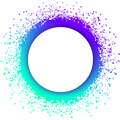Deploying your Holochain application
Now that you’ve built an application, it’s time to get it into other people’s hands. First an app must be packaged into a distributable bundle format. Then it can be published somewhere a user can access it.
Packaging
You specify the components of a hApp using manifest files, written in YAML, and the hc CLI looks for them when it’s building a distributable hApp for you. If you look in the workdir folder:
ls workdir
You’ll see that the scaffolding tool has generated two manifest files for you:
happ.yaml web-happ.yaml
The first step is to package your app:
npm run package
This command does a number of things:
- Triggers the Rust compiler to build the zomes,
- Uses the
hcCLI too to combine the built zomes and the DNA manifest into a.dnafile, - Combines all the DNAs and the hApp manifest into a
.happfile, - Builds the UI and compresses it into a
.zipfile, and - Combines the hApp file, the UI zip, and the web hApp manifest into a
.webhappfile.
Of course, this application only has one zome and one DNA, but more complex apps may have many of each.
Now you’ll see some new files in workdir:
ls workdir
happ.yaml my_forum_app.happ my_forum_app.webhapp web-happ.yaml
The packed app is now ready for deployment to a Holochain runtime.
Runtimes
In the centralized world, deployment is usually achieved by Continuous Integration (CI) automation that builds up code changes and sends them to whatever server or cloud-based platform you’re using. In the decentralized world of Holochain, deployment happens when end-users download and run your hApp in the Holochain runtime (although you could certainly use CI to build releases of your hApp).
From the end-user perspective there are currently three ways to go about this:
- Download your app as its own standalone desktop executable, as they would any other application for their computer.
- Download Moss, an experimental groupware application, create a group of people to work with, and install the app as a ‘tool’ into their group.
- Download Holochain’s official Launcher runtime and install the app from its app store or the filesystem.
Standalone executable
If you prefer to distribute your app as a full standalone executable, you’ll need to bundle the Holochain runtime and your app together and take care of the necessary interactions between them. Because Holochain itself is really just a set of Rust libraries, you can of course build your own application that uses those libraries, but that’s a fair amount of work. Currently there are two much simpler paths for doing this: using either the Electron or Tauri frameworks, both of which can generate cross-platform executables from standard web UIs. These frameworks automatically bundle the necessary binaries, the holochain conductor runtime and the lair keystore. Though there is quite a bit of complexity in setting things up for these frameworks, all the hard work has already been done for you:
- Electron: See the officially supported kangaroo-electron repo.
- Tauri: See the officially supported kangaroo-tauri repo. Note that Tauri uses the webview engine provided by the user’s operating system, so you may need to do extensive cross-OS testing to make sure your UI works properly.
Both of these are GitHub template repos. The Tauri one has detailed instructions on how to clone them and add in your UI and DNA, as well as build and release commands that will create the cross-platform executables that you can then deliver to your end users. The Electron one is a work in progress, although we’ll be putting most of our focus on it in the future, as it has fewer cross-platform bugs.
The supported Holochain versions of these repos sometimes lags behind the current recommended version, so you may need to manually update them.
Code Signing
For macOS and Windows, you’ll probably also want to go through the process of registering as a developer so that your application can be “code-signed”. This is needed so that users don’t get the “unsigned code” warnings when launching the applications on those platforms. Both of the above templates include instructions for CI automation to run the code-signing steps on release once you have acquired the necessary certificates.
Moss groupware
Moss is a new groupware application based on what we’re calling the Weave pattern. It’s based around two ideas:
- Groups can create, split, and merge spaces to work in together, and
- Group tools can interoperate with each other by allowing each other’s data to be embedded where useful.
To become Moss-compatible, you only need to change a few things about your hApp and make your .webhApp bundle downloadable via the web, and it’ll only take about five minutes. To make it a powerful, interoperable, Moss-native tool, you’ll want to expose some extra functionality — but this can be done over time. Read more at Moss’ developer documentation.
p2p Shipyard
Our friends at darksoil studio have created p2p Shipyard, a tool that uses Tauri and Nix to turn your hApp DNAs and UI into a redistributable runtime for Windows, macOS, Linux, and Android. It’s currently Source-Available, so you can audit its codebase if you like, and they have a pricing page on their website.
Launcher, the multi-app runtime
Launcher development is on hold
We’re currently pausing development of Holochain Launcher and recommend you build a standalone app instead. We’ll continue development once Holochain’s scalability improves; the Launcher’s App Store relies on a large DHT to distribute hApps.
Holochain’s official end-user runtime is the Holochain Launcher. It allows people to install hApps, including web hApps, from a built-in app store or from the filesystem. Installed apps’ UIs can then be launched from a friendly UI. The app store is itself a distributed Holochain application which provides details on applications that are available for download. As a developer you can either go through a simple publishing process and add your app to the app store where it will be available for installation by all people who use the Launcher, or you can share it directly with end-users through your own channels and they can install it into their Holochain Launcher manually from the filesystem.
You can try this latter approach with your forum app immediately by downloading and running the Launcher! If you install workdir/my_forum_app.webhapp, the hApp and its UI will be installed.
The steps for publishing an app to the Launcher’s app store are documented in the Github repository of the Holochain Launcher.
Launcher uses Electron
If you’re developing an app that’s meant to be run within Launcher, it’s important to know that Launcher uses Electron, which embeds a fairly recent version of Google’s Blink browser engine. The nice thing about this is that your UI can target a consistent browser, which should shorten development time.
Next steps
Congratulations! You’ve learned how to create a new Holochain application, understand its layout, work with core concepts, and deploy it.
Further exploration and resources
Now that you have successfully built a basic forum application using Holochain and integrated it with a front end, you may want to explore more advanced topics and techniques to further enhance your application or create new ones. Here are some resources and ideas to help you get started:
Holochain developer documentation
The official Holochain developer documentation is a valuable resource for deepening your understanding of Holochain concepts, techniques, and best practices. Be sure to explore the documentation thoroughly:
Self-Paced Developer Training →
Holochain Developer Kit (HDK) reference
Community resources
The Holochain community is an excellent source of support, inspiration, and collaboration. Consider engaging with the community to further your learning and development:
Example applications and tutorials
Studying existing Holochain applications and tutorials can provide valuable insights and inspiration for your projects. Here are some resources to explore: