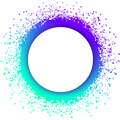Distribute your App
Packaging a Web-hApp archive
At some stage in the app development you’ll want to deploy your hApp for others to use it. For this, you will need to package it into a .webhapp file that contains both the back-end and the front-end code of your hApp.
If you’ve created the hApp with the hc scaffold cli tool, all you need to do is:
npm run package
The app bundle ending in .webhapp will be available in the project root’s workdir folder. Now you can deploy it to a place where users can download it or directly share it with peers you want to use it with.
To bundle manually and for extended details on Web-hApps, refer to the packaging steps in the Github repo of the Holochain Launcher.
Installing the app using the Holochain Launcher
Holochain provides the Holochain Launcher, a graphical user interface, to install, run and administrate hApps. Download Holochain Launcher
To publicly share your bundled hApp through the Holochain Launcher, follow the instructions on how to publish it to the DevHub in the README of the Holochain Launcher.
Another option is to install a hApp locally from an app bundle on the file system. Other users will need to obtain the bundled app file and install it to their Launcher.