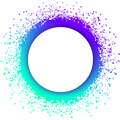Links and Anchors: Connecting DHT Data Together
Data on the DHT is connected via one-way links. They allow you to create a graph database, making information easy to discover. Anchors serve as starting points for link discovery.
What you’ll learn
- Why it’s hard to find data in a DHT
- How linked data makes discovery easy
- Starting points you can use to discover data
- How it looks in real life
Why it matters
DHTs and graph databases are different from familiar data stores, like relational databases, key/value stores, and document/object stores. Once you understand how they work, you’ll be able to design a robust data model for your app that takes advantage of their strengths and avoids their weaknesses.
The difficulty of looking for data (especially when you don’t know what you’re looking for)
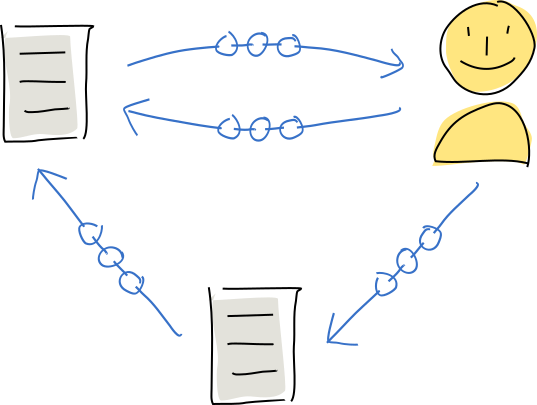
Deriving addresses directly from the content of your data has some advantages — you can ignore the physical location of data and ask for it by its content address. This means no more broken links. It also means that a malicious third party can’t sneak something nasty into the data they’re serving you — if it doesn’t match the hash or author’s signature, it’s been tampered with.
It does, however, make it hard to find the data you’re looking for. Addresses are just random numbers, and they don’t give you much of a clue about the content they represent, let alone any metadata attached to the content. If everything were all on one machine, you could quickly query the data. But that would get pretty slow on a distributed system, where everyone has a little bit of the whole data set.
This creates a chicken-and-egg problem. In order to retrieve a piece of data that matters to you, you need to know its address. But how do you figure out the address if it’s derived from the data?
Links: creating a distributed graph database
Holochain lets you link any two entries together. This lets you connect known things to unknown things, which then become known things that link to more unknown things, and so on. Your app’s DHT becomes a graph database.
A link is a piece of metadata that lives at a DHT address. Because it’s metadata, many links can be stored on one base. The link structure has four components:
- The base address, or the address from which it is linked. This is the ‘known’ thing.
- The target address, or the address it’s linking to. This is the ‘unknown’ thing.
- A type; as with entries, you can define link types according to your app’s needs.
- An optional tag containing extra information about the nature of the relationship or target. You can put whatever you like into this tag, then retrieve it or filter on it when you’re querying a base address for links.
If you’re familiar with RDF or JSON-LD, you’ll probably find this familiar too — the base is the same as a subject, the target is the same as an object, and the type and tag can be treated as a predicate.
If you come from the relational database world instead, you can think of it like a foreign key relationship — the target is a primary key to which foreign keys, or bases, point. You can also use links to form something like a query index, but we’ll get to that later.
A link is stored at the base address, which means it’s stored by the authorities that are responsible for the content at the base address. This is something worth thinking about when you go to design your application’s links structure.
Starting points for traversing graphs
What sorts of ‘known’ things can you use as starting points?
First of all, Alice and Bob can just share addresses with each other. This could happen via email, business card, or pigeon post, but this is a networked technology we’re talking about so it’d be nice to use Holochain itself for address sharing.
We recommend anchors as a useful pattern for creating starting points on the DHT’s graph database. An anchor is just a small chunk of data on the DHT, usually a string, that serves as a base to attach a lot of links to. An anchor’s value can be easy for humans to share and type, such as a username or hashtag, or it can be baked into the application as a string constant. The important thing is that it should be easy for an anchor to become a ‘known’ thing, so the code can calculate the hash and retrieve the links attached to it.
Anchors are just entries, but they’re part of the SDK so you don’t have to roll your own implementation. Our implementation also lets you create ‘paths’, hierarchies of linked anchors, which are great for product categories, filesystems, search indexes, and more.
Links to (and from) nowhere
Neither the base nor the target of a link need to have any data stored at their address. This means that you can point to data that lives on another content-addressed database, such as IPFS, Secure Scuttlebutt, or a blockchain, and you can use the hash of such external resources as your link base or target, a sort of ‘placeholder’ for an external reference. It also means that anchors take up very little space, as nobody actually needs to write an anchor entry to their source chain or publish it to the DHT. Instead, you can just calculate the anchor string’s hash and store links at that address.
Case study: a music sharing app
Links aren't bidirectional
Take note of the arrowheads below; you’ll see that many are bidirectional. In Holochain, however, a link is unidirectional. This means that, for a bidirectional link, two links must be created in opposite directions to each other.

Alice is a singer/songwriter who excels at the ukulele and wants to share her music with the world. She joins the app and chooses to register the username “@alice_ukulele”. She checks if it’s already been taken by calculating its address and looking for an existing username DHT entry with that address.
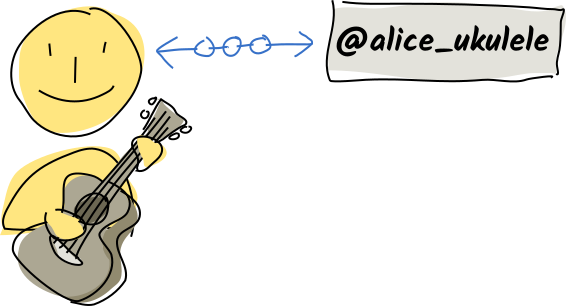
That entry doesn’t exist, so she creates it and links it to her agent address. Now, users who know her username can find her agent address.

Alice wants to show up in the public directory of artists, so she links her username entry to the “all_users” anchor, a string constant that’s hard-coded into the app. Now the app can discover her username, along with all others, by retrieving all the links on “all_users”.
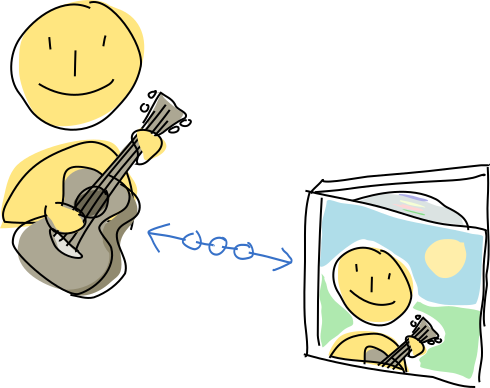
Alice creates an entry for her debut EP album and links it to her agent address. Now listeners who discover her agent address can find the albums she’s published.
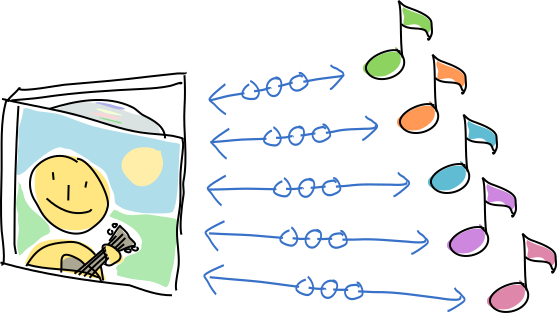
She uploads all the tracks and links them to the album entry.
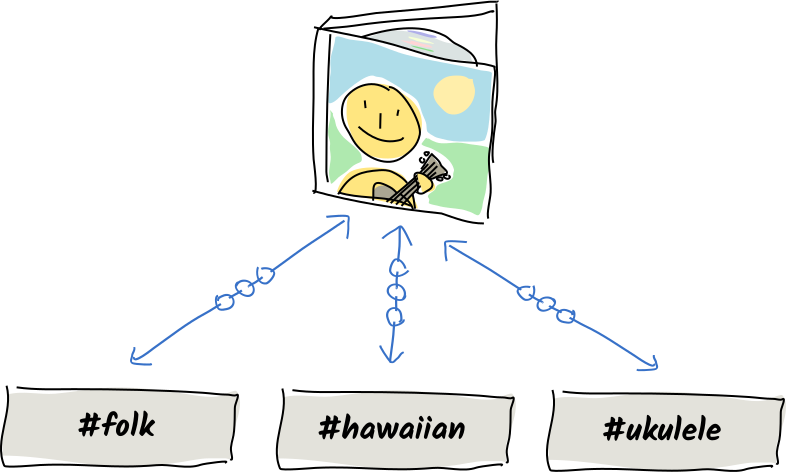
Now she wants people to be able to find her album by genre, so she selects or creates a few applicable genre tags (they’re anchors too) and links her album to them.
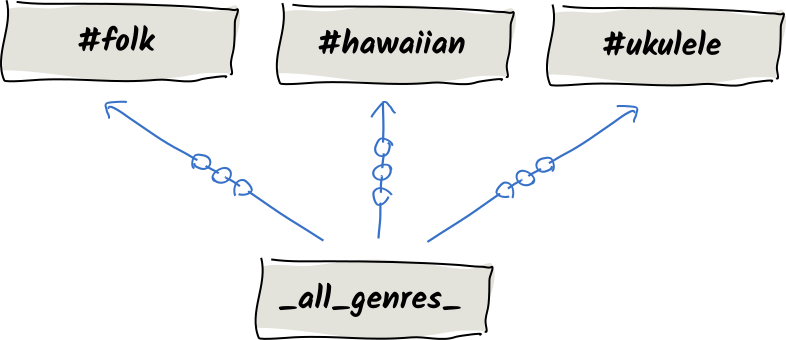
Those genre tags are linked to an “all_genres” anchor, another hard-coded constant. Listeners can query this anchor to get the full list of genres.
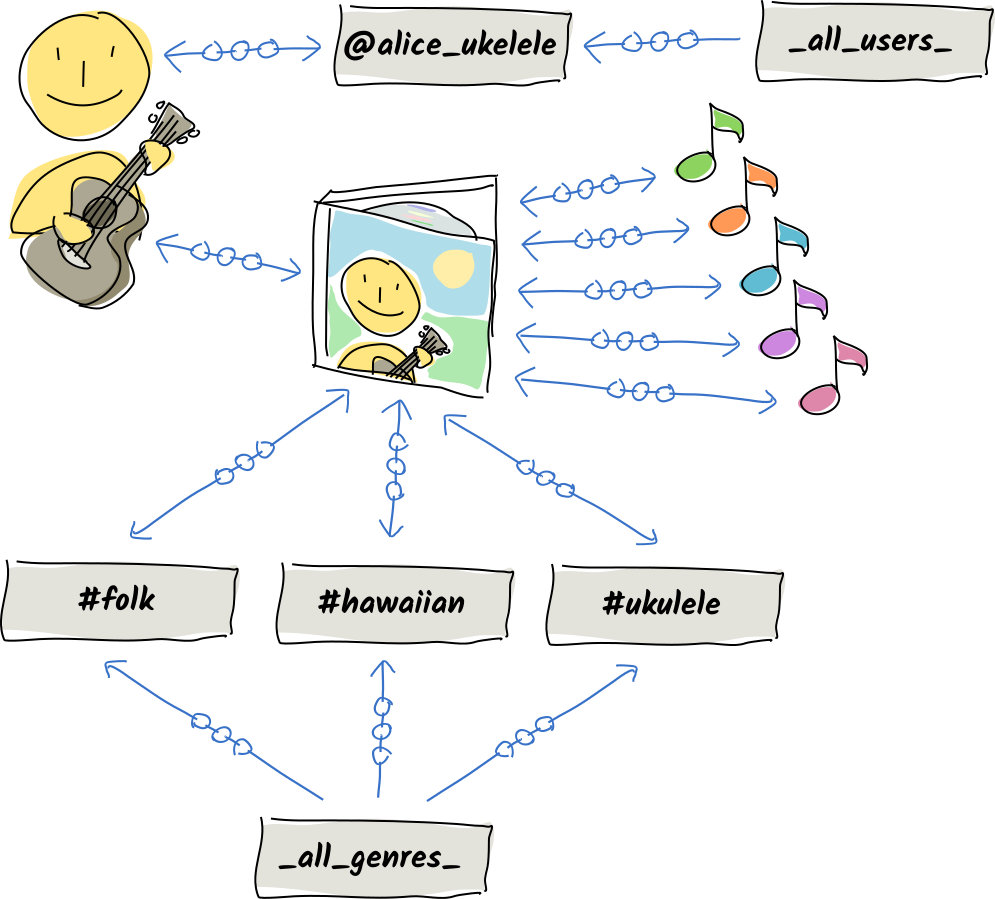
Alice’s entries, now linked to one another and other existing entries on the DHT, form a graph that allows listeners to discover her and her music from a number of different starting points.
Key takeaways
- It’s not possible to do arbitrary queries on a DHT, because data is scattered across many nodes and can only be retrieved by its address.
- Links allow you to connect a known address (the base) to an unknown address (the target) to create a graph database on the DHT.
- Many links can be stored on a single base address.
- Links do not need to have any DHT data stored at their base or target address.
- Links are stored by the authority responsible for their base’s address.
- Links are one-way; you create a two-way relationship with a pair of links.
- Links have a type, as well as an arbitrary tag that lets you store information for filtering or preloading information about their targets.
- An anchor is an entry whose address is easy to calculate because its value is easy to discover, such as a username or hard-coded app constant. It can serve as a base for links.
- Holochain’s built in anchors implementation lets you create hierarchies of linked path components.
Learn more
- Wikipedia: Graph database
- Wikipedia: Linked data, an application of linking to the web
- Wikipedia: Resource Description Framework, a standard for linking semantic data on the web