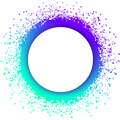Validation Receipts
An agent can get a rough sense of the ‘DHT health’ of their recently created data by checking how many validation receipts it’s collected. These receipts are created by the peers that the agent has sent their DHT operations to as a confirmation that they have received, validated, and stored the data and have started to serve it.
As described in the DHT operations page, each action that an agent authors is turned into a set of DHT operations that are sent to other agents in the network for validation. If an operation is found to be valid, it’ll be integrated into the DHT store at the operation’s basis address. At this point, the validator will also send back a validation receipt to the author.
These validation receipts help the author’s conductor keep track of how many other agents have validated and stored their data. The purpose is to help the conductor decide whether it needs to try sending it to more validators — it’ll keep trying until it collects enough receipts.
By default, an action must collect five validation receipts for each of its DHT operations before the author considers this process to be complete. For application entry creation actions, you can override this by setting the required_validations field on the entry type.
Validation receipts might not reflect current DHT conditions
An author accumulates validation receipts over time, whereas the validators who signed them may disappear over time or be replaced by others. This means that the number of receipts collected isn’t an accurate gauge of the current availability of the action. So it’s best to treat them as a very rough measure of the DHT availability of data in the first short while after authoring. The length of this time frame depends on the author’s ability to reach validators.
Get validation receipts
To get validation receipts for an action that an agent has authored, use the get_validation_receipts host function. It takes an input consisting of the action hash and returns a result containing a vector of ValidationReceiptSet values. Each of these items corresponds to one of the operations produced from the action and gives the receipts collected so far for that operation.
This example checks to see if any validator has rejected an operation for an action:
use hdk::prelude::*;
fn check_validation_status(action_hash: ActionHash) -> ExternResult<ValidationStatus> {
let validation_receipt_set = get_validation_receipts(GetValidationReceiptsInput { action_hash })?;
let worst_status = validation_receipt_set
.iter()
.flat_map(
|set| set.receipts.iter()
.map(|receipt| receipt.validation_status)
)
.fold(
ValidationStatus::Valid,
|acc, status| match status {
// Rejected overrides Valid.
ValidationStatus::Rejected => status,
// Abandoned is unimplemented in Holochain, so we treat it the
// same way as Valid for now.
_ => acc,
}
);
Ok(worst_status)
}
This example gives a simple yes/no answer to whether an action has been sufficiently received by the DHT. It could be used by the front end to warn a user that their peers might not yet be able to see their most recent database contributions.
use hdk::prelude::*;
#[hdk_extern]
pub fn has_action_been_fully_published(action_hash: ActionHash) -> ExternResult<bool> {
let validation_receipt_sets = get_validation_receipts(GetValidationReceiptsInput { action_hash })?;
let is_fully_published = validation_receipt_sets
.iter()
.all(|set_for_op| set_for_op.receipts_complete);
Ok(is_fully_published)
}
But having the DHT receive your data isn’t an all-or-nothing event; it happens over time. Here’s an example that gives more nuanced feedback on progress.
use hdk::prelude::*;
#[hdk_extern]
pub fn calculate_publish_progress_score(action_hash: ActionHash) -> ExternResult<f32> {
let validation_receipt_set = get_validation_receipts(GetValidationReceiptsInput { action_hash })?;
// First figure out how many receipts we need to collect.
// The default expectation is five receipts per op. Note that, if this is
// an app entry creation action and you've set `required_validations` to
// something other than 5 for the entry type, this will give an
// inaccurate score.
let expected_op_receipt_count = 5;
// The number of ops varies by the action; the return value of
// `get_validation_receipts` set will have one element per op type for
// the action type, even if there are no receipts collected for the given
// op type.
let number_of_ops_for_this_action = validation_receipt_set.len();
// The number of total receipts we expect is the number of expected
// receipts per op multiplied by the number of ops.
let number_of_expected_receipts = expected_op_receipt_count * number_of_ops_for_this_action;
// Find out how many receipts we've collected across all ops.
let total_receipts_collected = validation_receipt_set
.iter()
.fold(0, |acc, set_for_op| acc + set_for_op.receipts.len());
// Calculate the score, which will be the number of receipts we've
// collected divided by the number of receipts we expect to have.
Ok(total_receipts_collected as f32 / number_of_expected_receipts as f32)
}
Validation receipts are only available in the author's conductor
Only the conductor hosting the agent who authored an action will get the validation receipts. That means that only the authoring cell, and other cells with the same DNA on the same conductor, will be able to access them with get_validation_receipts.
Reference
hdk::validation_receipt::get_validation_receiptsholochain_zome_types::validate::ValidationReceiptSetholochain_zome_types::validate::ValidationReceiptInfo